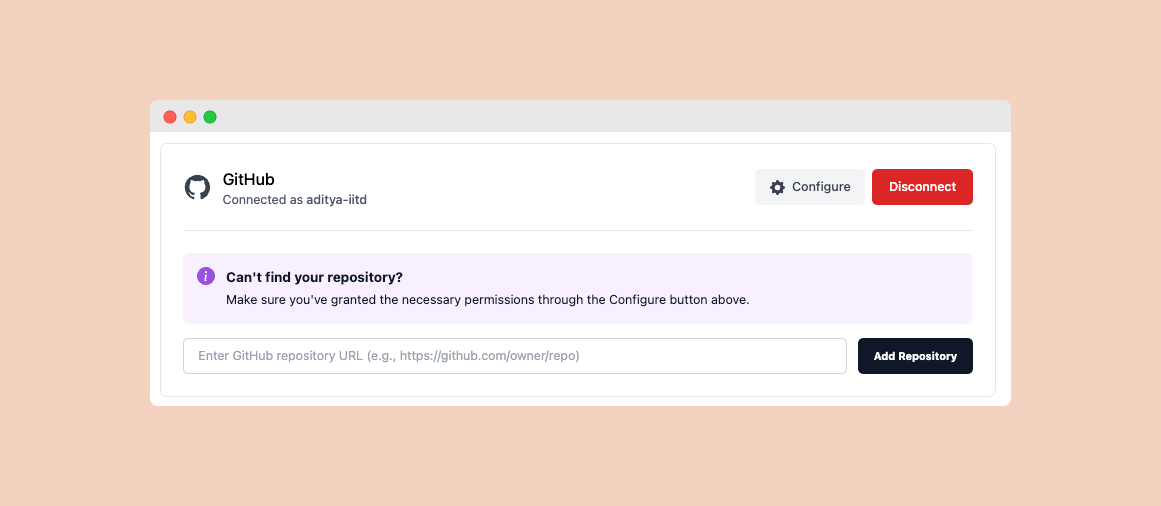Connect GitHub Account
Navigate to GitHub Integration Settings and click the “Connect” button to start the authorization process.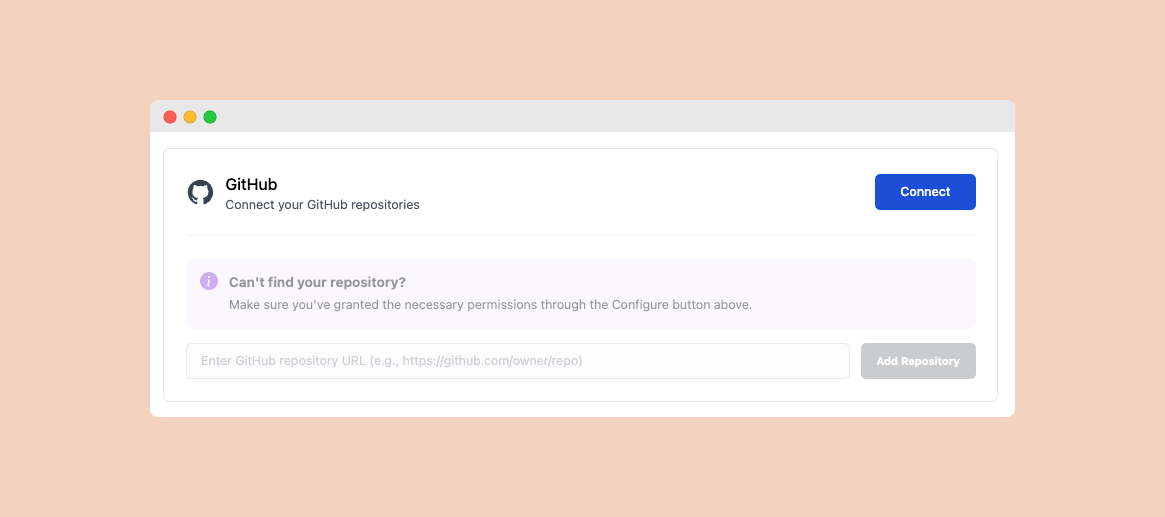
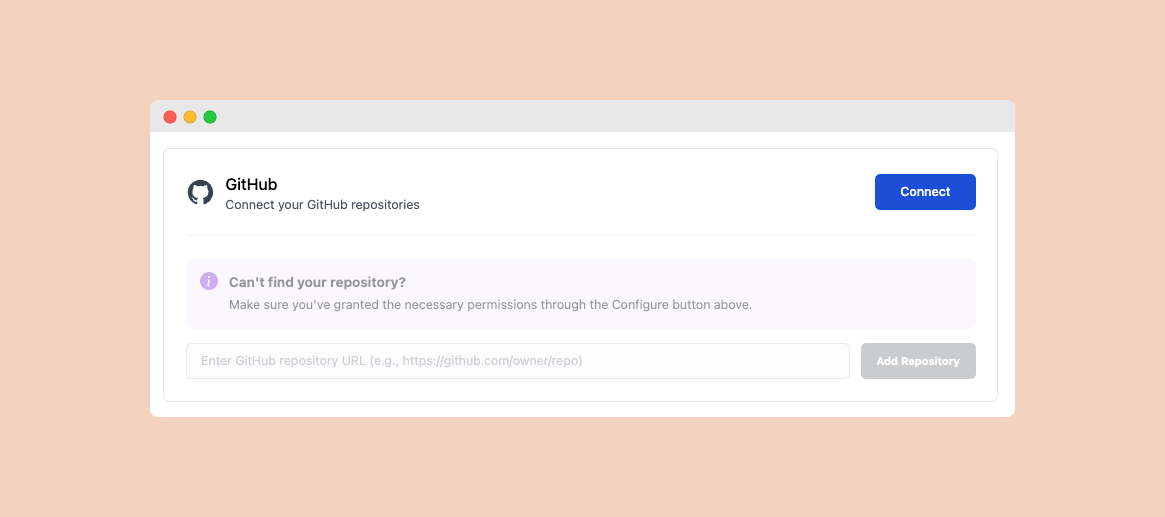
Configure GitHub App
After authorizing, click the “Configure” button to set up the GitHub App installation.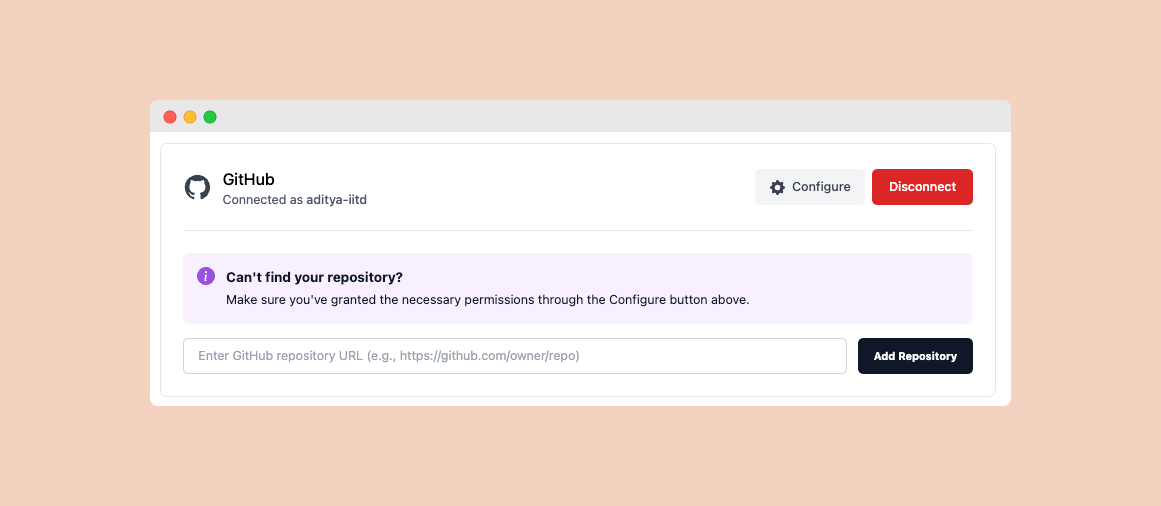
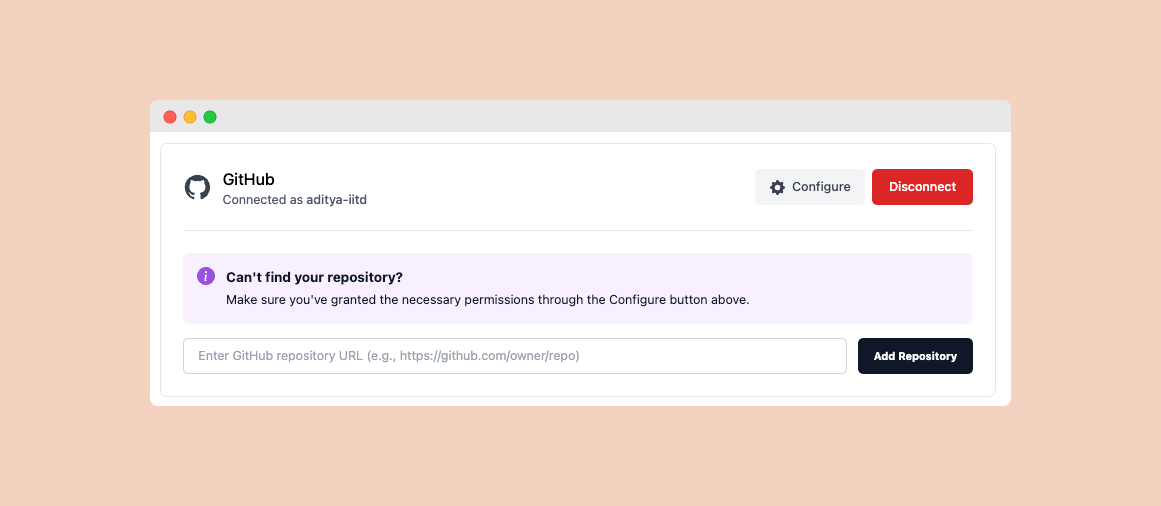
Connect your GitHub repositories to Depth AI
Connect GitHub Account
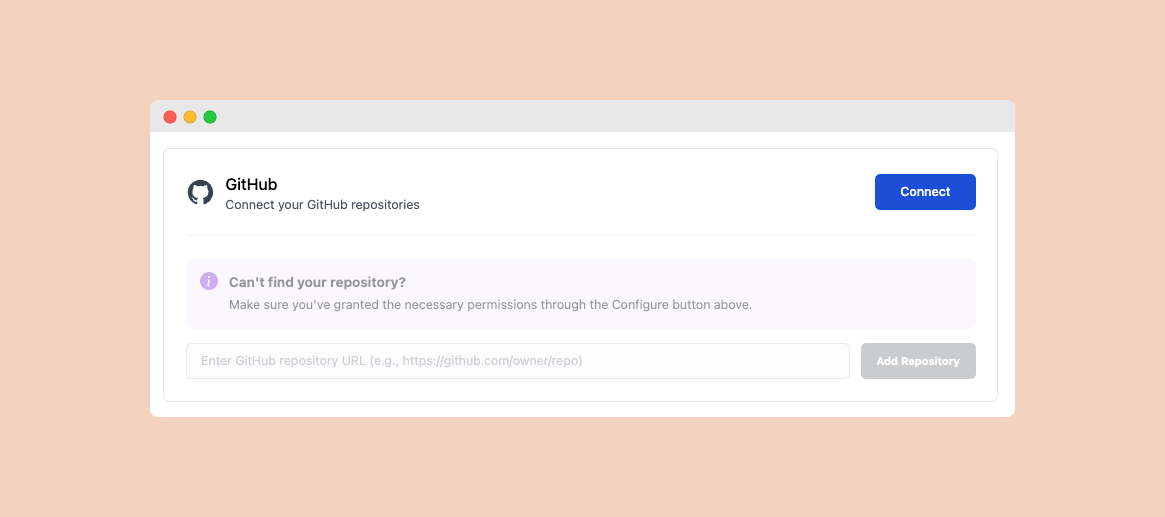
Configure GitHub App