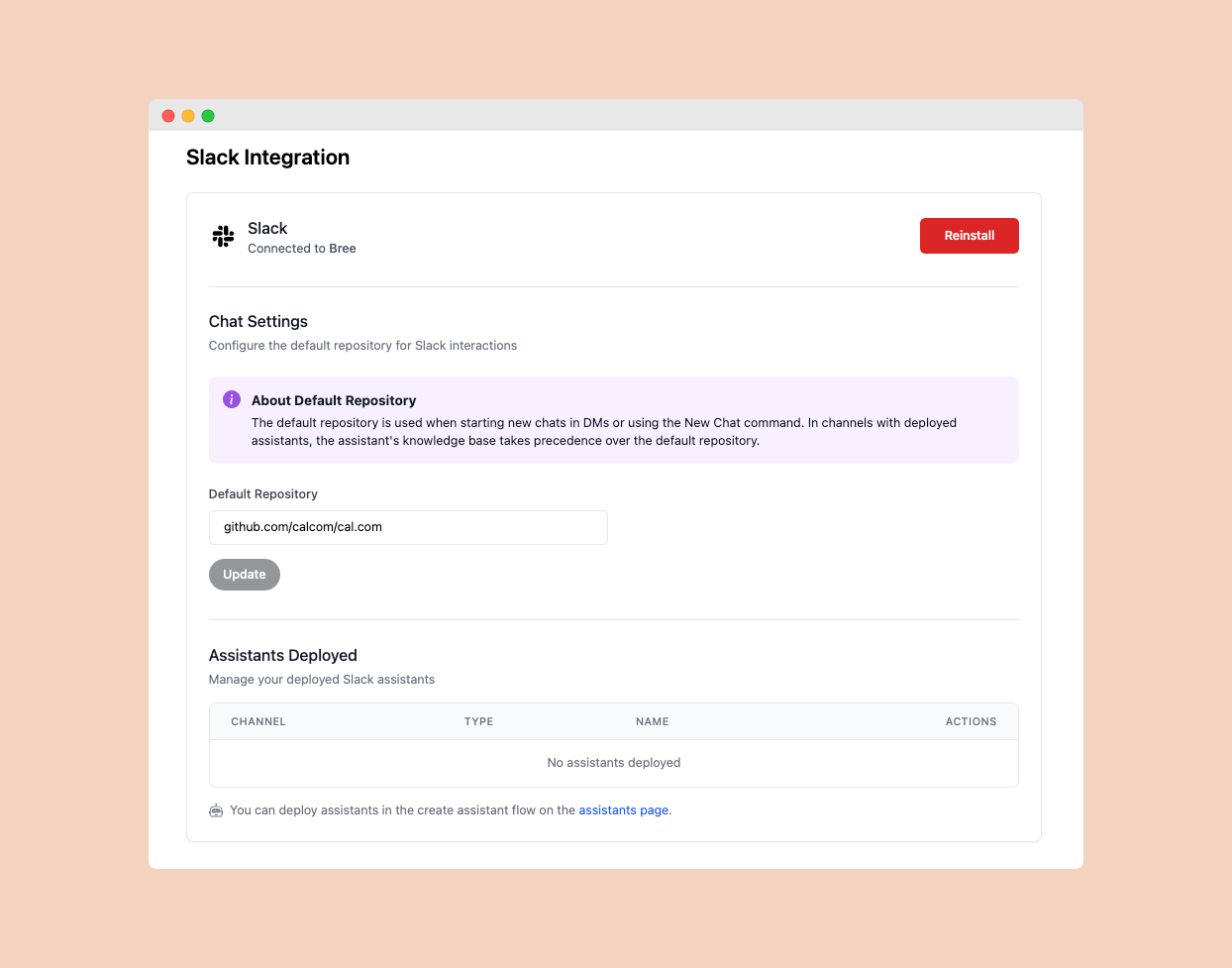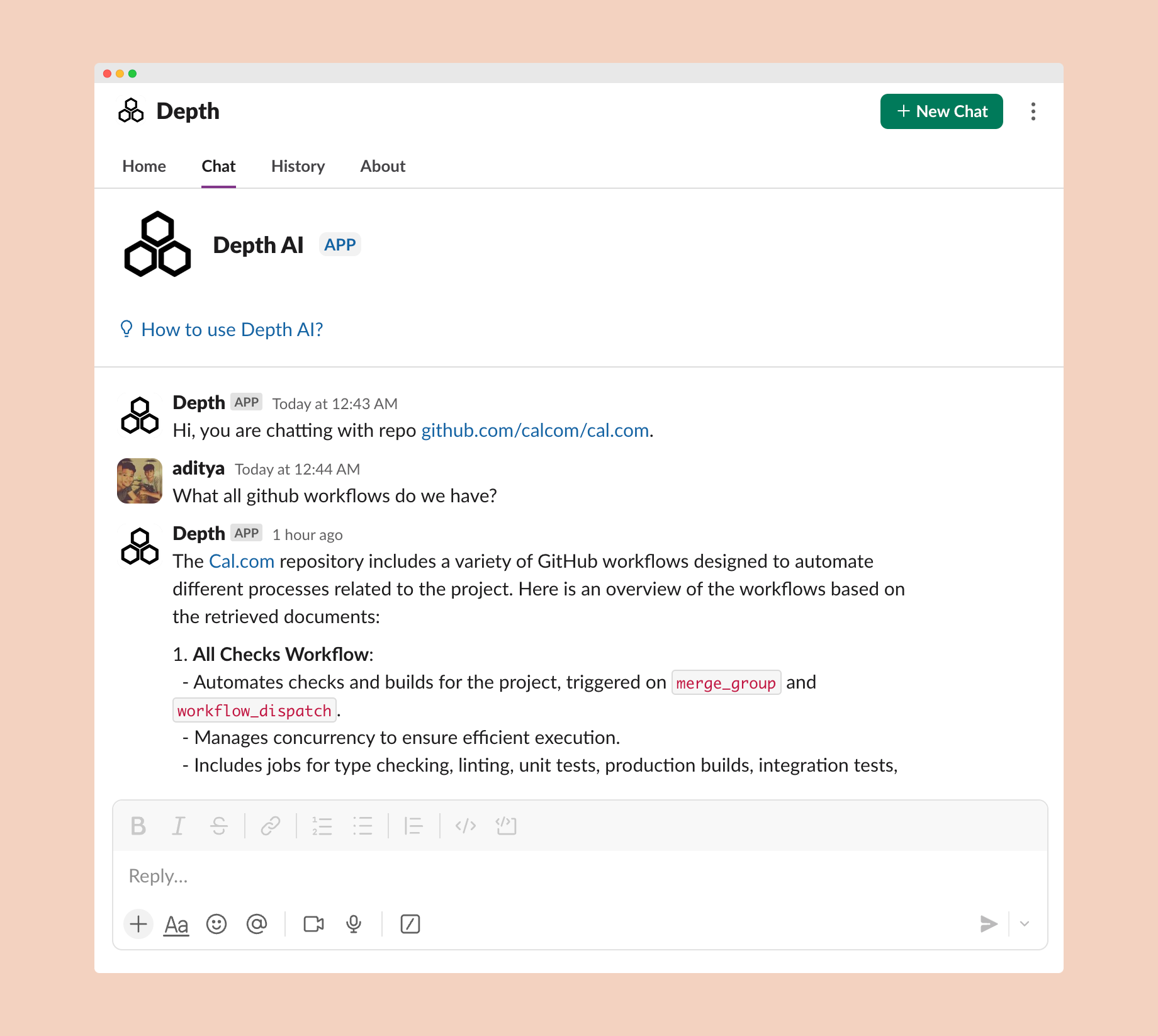Connecting to Slack
Access Slack Integration
Navigate to the Slack Integration settings in your Depth AI dashboard and click the “Connect” button.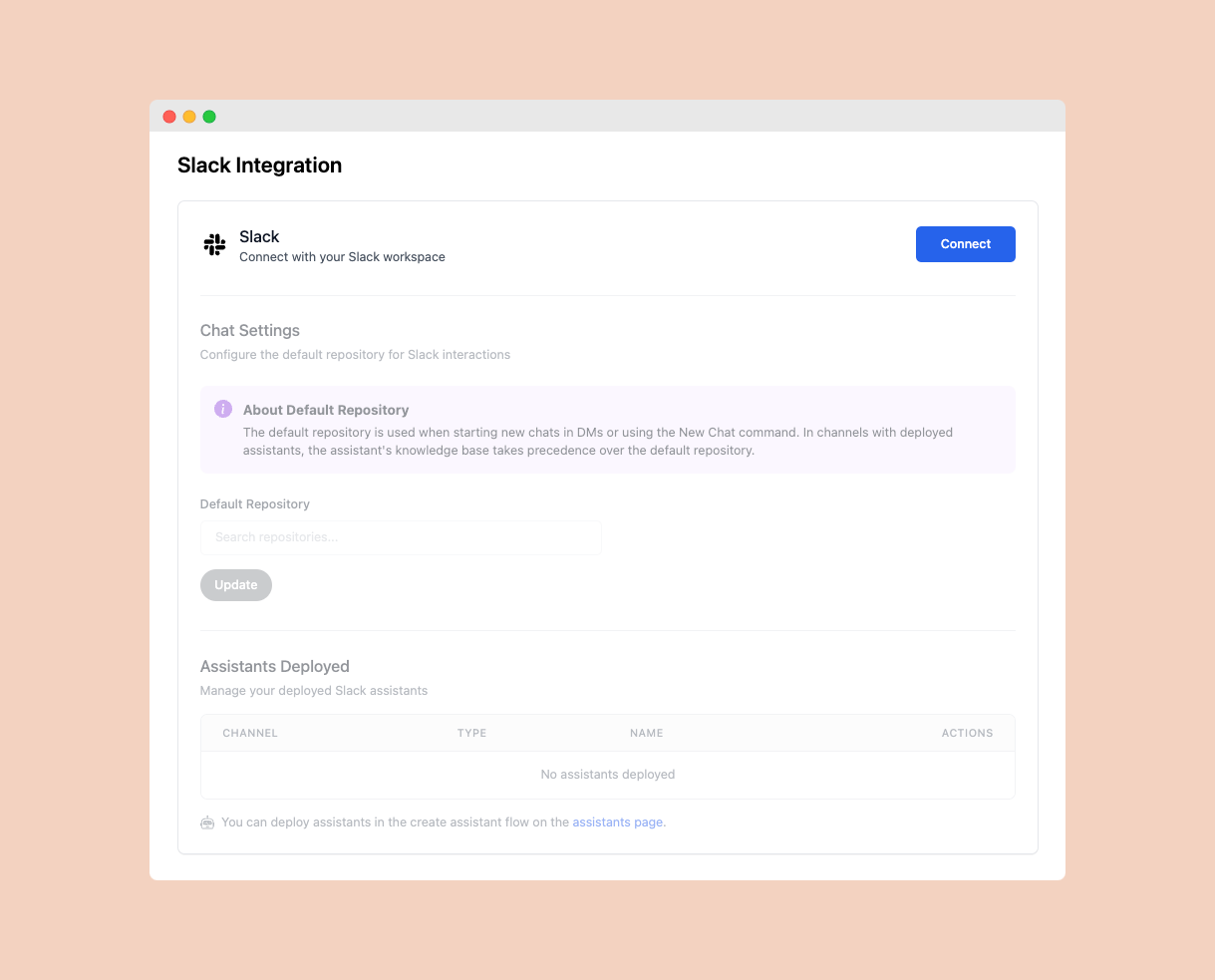
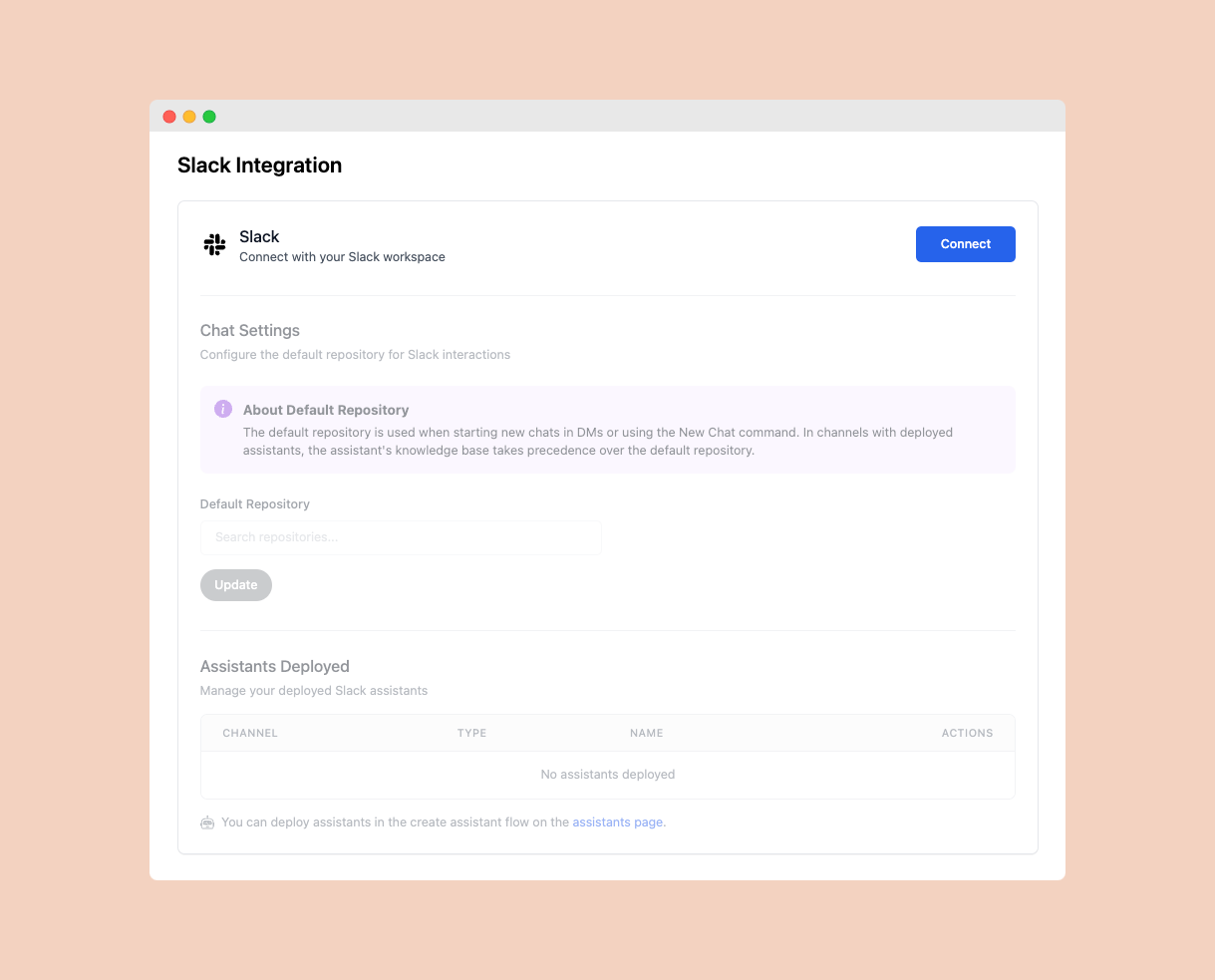
Authorize Access
You’ll be redirected to Slack where you’ll need to review and accept the permissions that Depth AI requires: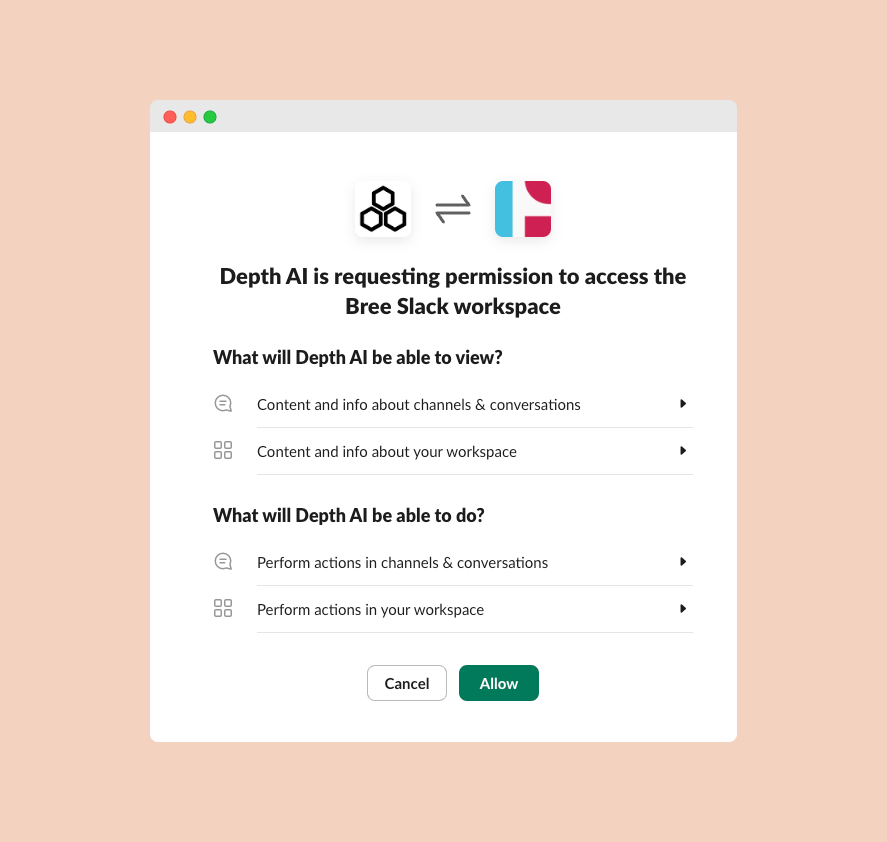
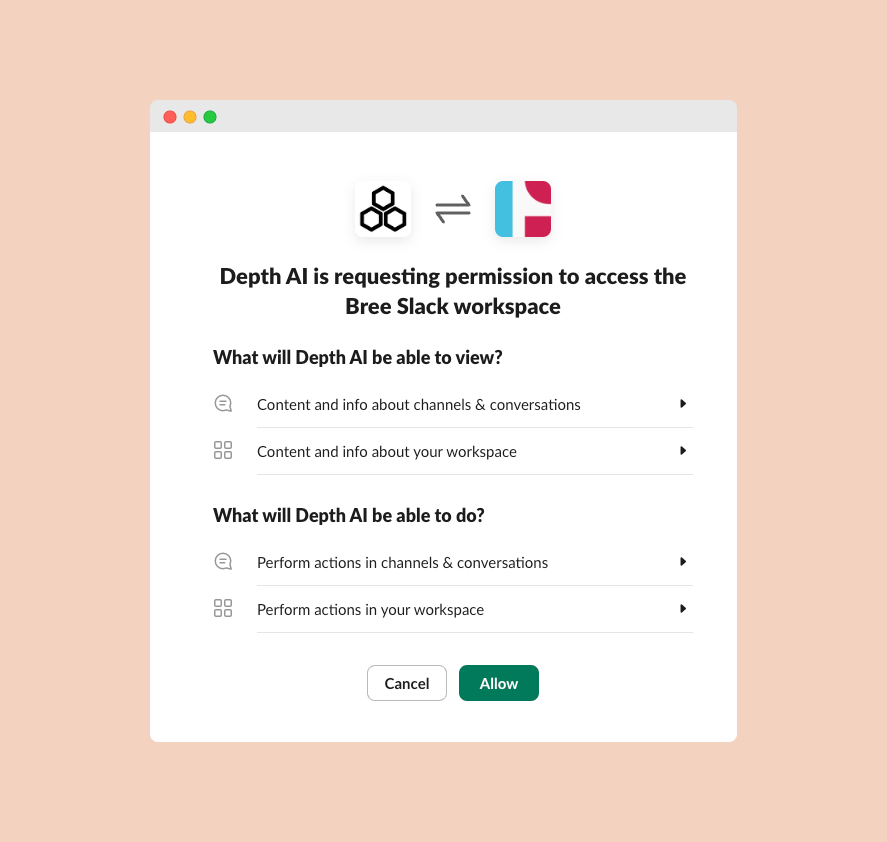
Confirm Installation
Once authorized, you’ll see Depth AI listed in your Slack workspace under Apps —> Add apps.
Using Depth AI in Slack
There are two main ways to interact with Depth AI in Slack:Deploying Specialized Assistants
Deploy Assistants
You can create specialized assistants trained on specific parts of your codebase and deploy them to different Slack channels.
Chat context
When you start a new chat or mention Depth AI in direct messages, the assistant will use your default repository as its knowledge source.In channels where you’ve deployed specialized assistants, the assistant’s knowledge base takes precedence over the default repository context. This allows you to have assistants specialized in different parts of your codebase in different channels.